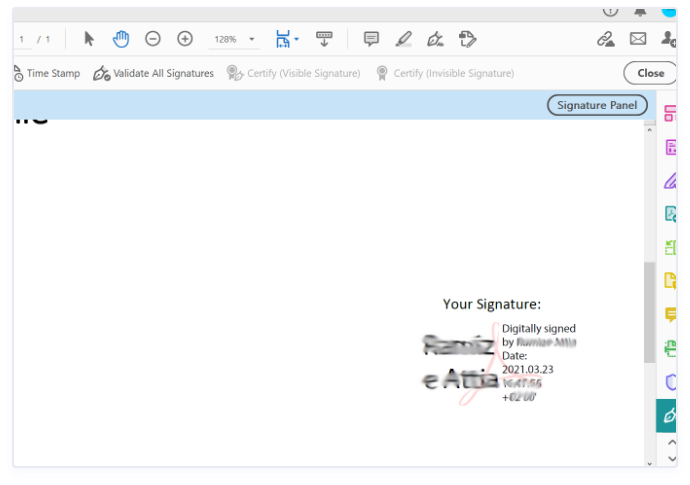Digital Seal
How to use E-seal to sign your documents online!
1
Open the PDF document you would like to sign.
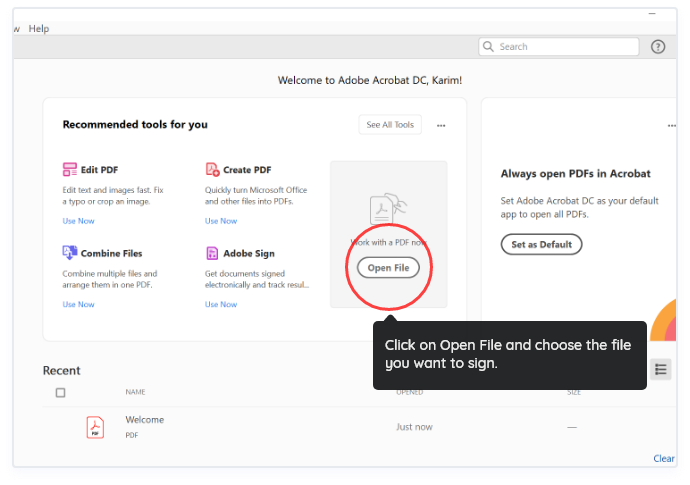
2
Click on "Tools".
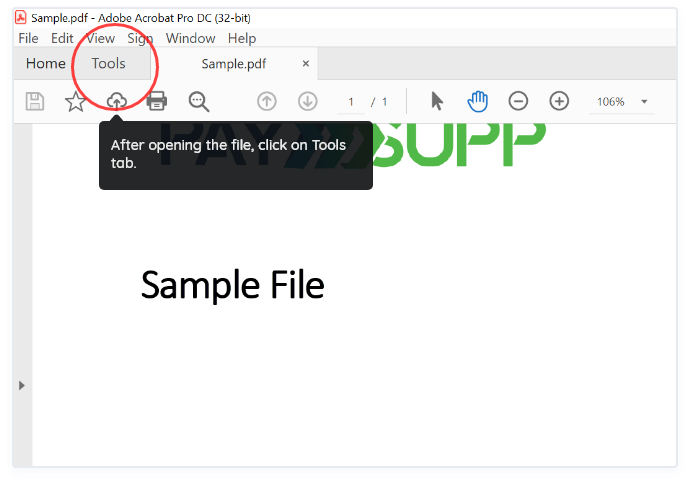
3
Choose "Certificates" and click Open.
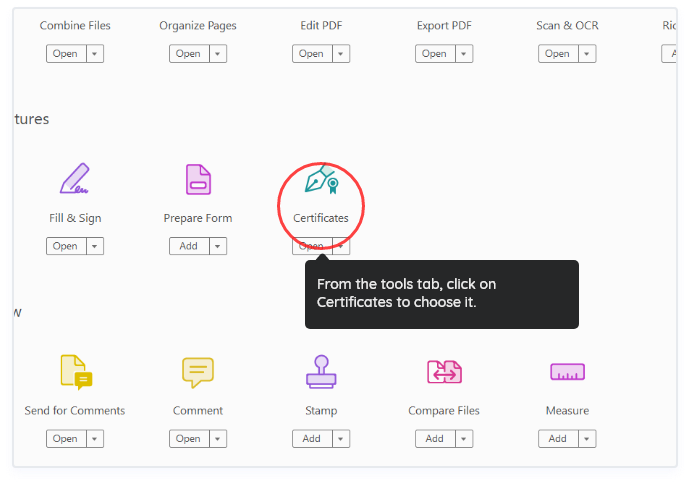
4
Click on "Digitally Sign".
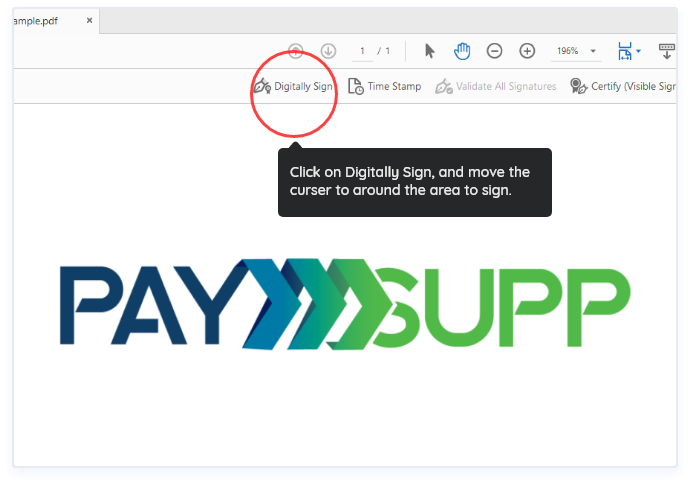
5
Draw a rectangle in the area you want to sign your document..
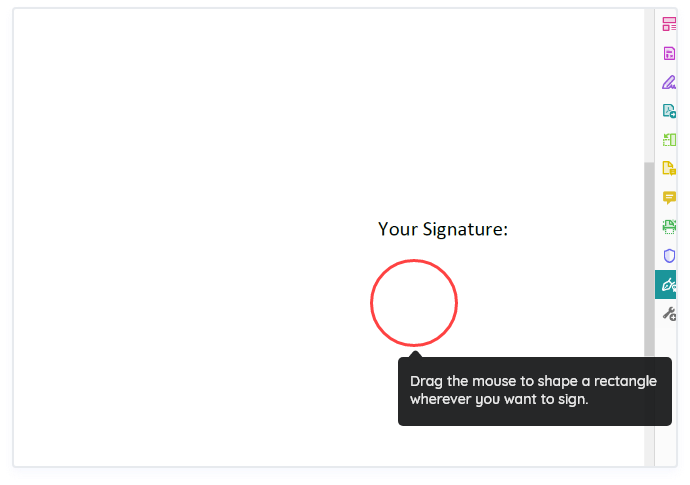
6
Create a new digital ID if it's your first time, or click on use a signature creation device..
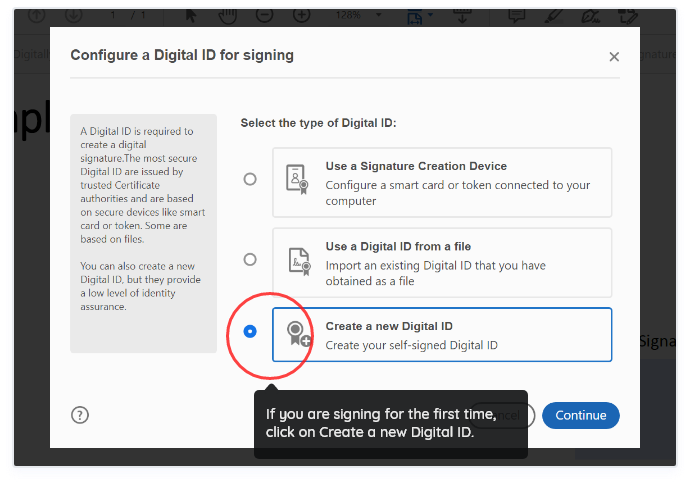
7
Choose certificate saving option..
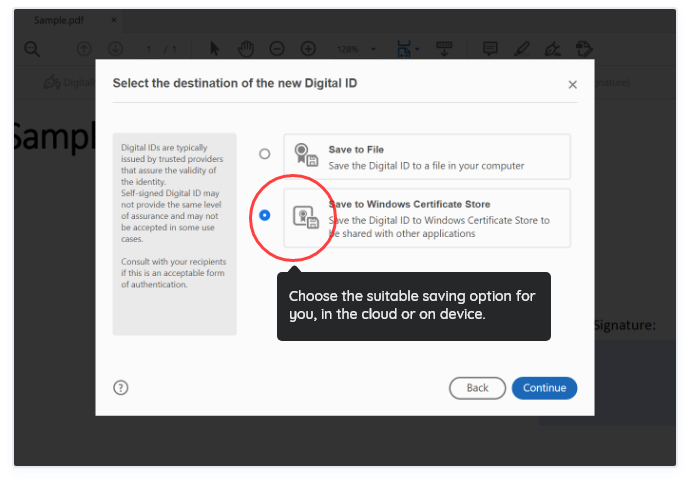
8
Enter your personal details that will be used to create your first signature..
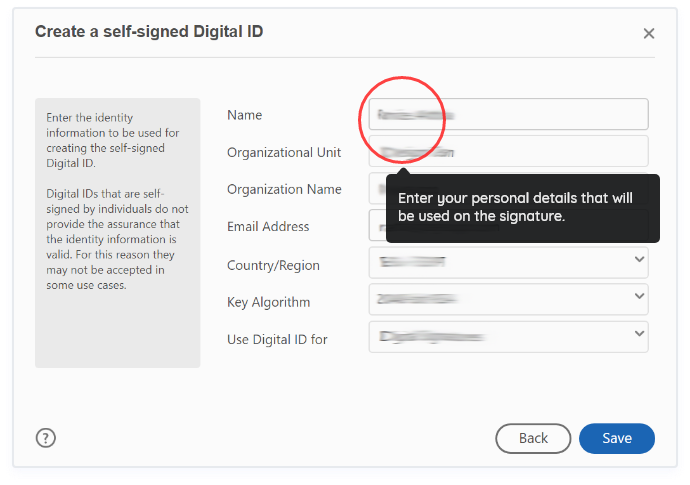
9
Choose your signature and click on "Continue".
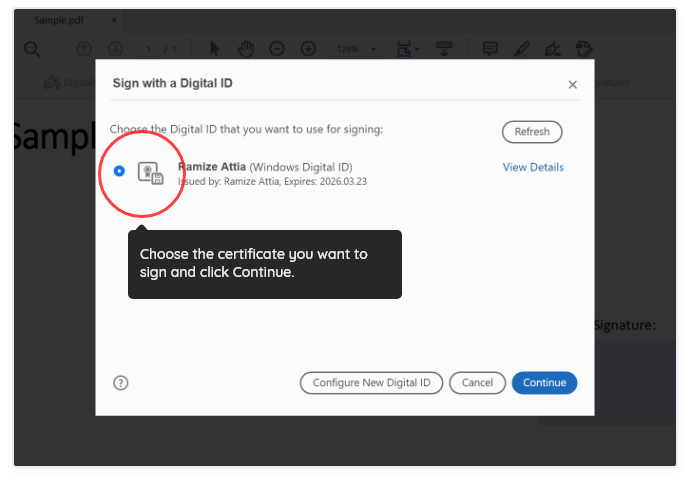
10
Review the selected signature and click on "Sign" to add your signature to the document..
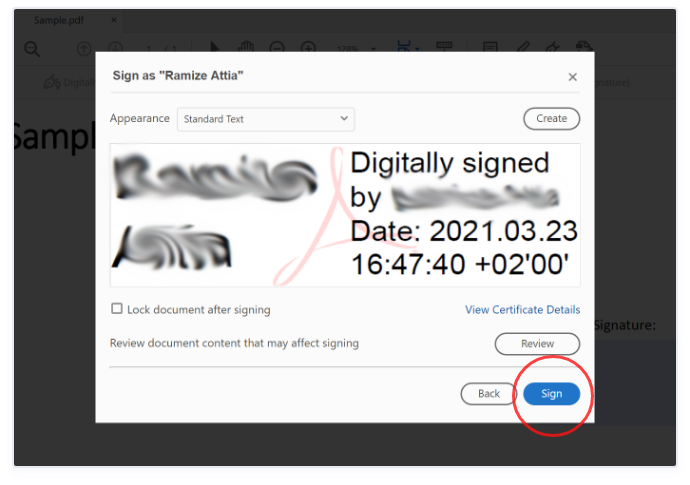
11
Once complete, save the document and you should be able to see your signature..